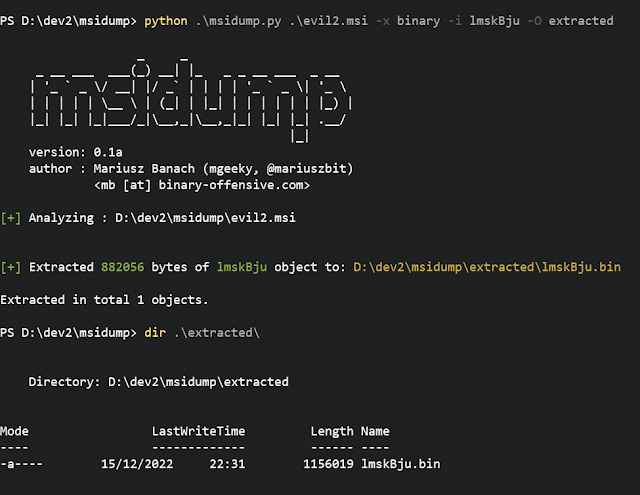MSI Dump - A Tool That Analyzes Malicious MSI Installation Packages, Extracts Files, Streams, Binary Data And Incorporates YARA Scanner
MSI Dump - a tool that analyzes malicious MSI installation packages, extracts files, streams, binary data and incorporates YARA scanner.
On Macro-enabled Office documents we can quickly use oletools mraptor to determine whether document is malicious. If we want to dissect it further, we could bring in oletools olevba or oledump.
To dissect malicious MSI files, so far we had only one, but reliable and trustworthy lessmsi. However, lessmsi doesn't implement features I was looking for:
- quick triage
- Binary data extraction
- YARA scanning
Hence this is where msidump comes into play.
Features
This tool helps in quick triages as well as detailed examinations of malicious MSIs corpora. It lets us:
- Quickly determine whether file is suspicious or not.
- List all MSI tables as well as dump specific records
- Extract Binary data, all files from CABs, scripts from CustomActions
- scan all inner data and records with YARA rules
- Uses
file/MIME type deduction to determine inner data type
It was created as a companion tool to the blog post I released here:
Limitations
- The program is still in an early alpha version, things are expected to break and triaging/parsing logic to change
- Due to this tool heavy relience on Win32 COM
WindowsInstaller.Installerinterfaces, currently it is not possible to support native Linux platforms. Maybewine python msidump.pycould help, but haven't tried that yet.
Use Cases
- Perform quick triage of a suspicious MSI augmented with YARA rule:
cmd> python msidump.py evil.msi -y rules.yara
Here we can see that input MSI is injected with suspicious VBScript and contains numerous executables in it.
- Now we want to take a closer look at this VBScript by extracting only that record.
We see from the triage table that it was present in Binary table. Lets get him:
python msidump.py putty-backdoored.msi -l binary -i UBXtHArj
We can specify which to record dump either by its name/ID or its index number (here that would be 7).
Lets have a look at another example. This time there is executable stored in Binary table that will be executed during installation:
To extract that file we're gonna go with
python msidump.py evil2.msi -x binary -i lmskBju -O extracted
Where
-x binarytells to extract contents ofBinarytable-i lmskBjuspecifies which record exactly to extract-O extractedsets output directory
For the best output experience, run the tool on a maximized console window or redirect output to file:
python msidump.py [...] -o analysis.log
Full Usage
PS D:\> python .\msidump.py --help
options:
-h, --help show this help message and exit
Required arguments:
infile Input MSI file (or directory) for analysis.
Options:
-q, --quiet Surpress banner and unnecessary information. In triage mode, will display only verdict.
-v, --verbose Verbose mode.
-d, --debug Debug mode.
-N, --nocolor Dont use colors in text output.
-n PRINT_LEN, --print-len PRINT_LEN
When previewing data - how many bytes to include in preview/hexdump. Default: 128
-f {text,json,csv}, --format {text,json,csv}
Output format: text, json, csv. Default: text
-o path, --outfile path
Redirect program output to this file.
-m, --mime When sniffing inner data type, report MIME types
Analysis Modes:
-l what, --list what List specific table contents. See help message to learn what can be listed.
-x what, --extract what
Extract data from MSI. For what can be extracted, refer to help message.
Analysis Specific options:
-i number|name, --record number|name
Can be a number or name. In --list mode, specifies which record to dump/display entirely. In --extract mode dumps only this particular record to --outdir
-O path, --outdir path
When --extract mode is used, specifies output location where to extract data.
-y path, --yara path Path to YARA rule/directory with rules. YARA will be matched against Binary data, streams and inner files
------------------------------------------------------
- What can be listed:
--list CustomAction - Specific table
--lis t Registry,File - List multiple tables
--list stats - Print MSI database statistics
--list all - All tables and their contents
--list olestream - Prints all OLE streams & storages.
To display CABs embedded in MSI try: --list _Streams
--list cabs - Lists embedded CAB files
--list binary - Lists binary data embedded in MSI for its own purposes.
That typically includes EXEs, DLLs, VBS/JS scripts, etc
- What can be extracted:
--extract all - Extracts Binary data, all files from CABs, scripts from CustomActions
--extract binary - Extracts Binary data
--extract files - Extracts files
--extract cabs - Extracts cabinets
--extract scripts - Extrac ts scripts
------------------------------------------------------
TODO
- Triaging logic is still a bit flakey, I'm not very proud of it. Hence it will be subject for constant redesigns and further ramifications
- Test it on a wider test samples corpora
- Add support for input ZIP archives with passwords
- Add support for ingesting entire directory full of YARA rules instead of working with a single file only
- Currently, the tool matches malicious
CustomAction Types based on assessing their numbers, which is prone to being evaded.- It needs to be reworked to properly consume Type number and decompose it onto flags
Tool's Name
Apparently when naming my tool, I didn't think on checking whether it was already taken. There is another tool named msidump being part of msitools GNU package:
Show Support
This and other projects are outcome of sleepless nights and plenty of hard work. If you like what I do and appreciate that I always give back to the community, Consider buying me a coffee (or better a beer) just to say thank you!
Mariusz Banach / mgeeky, (@mariuszbit)
<mb [at] binary-offensive.com>
 Reviewed by Zion3R
on
8:30 AM
Rating:
Reviewed by Zion3R
on
8:30 AM
Rating: