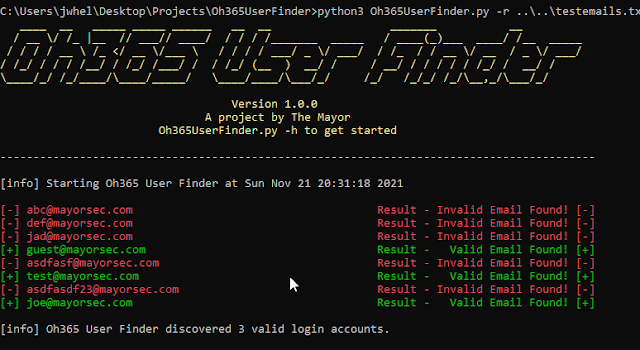Oh365UserFinder - Python3 O365 User Enumeration Tool
Oh365UserFinder is used for identifying valid o365 accounts and domains without the risk of account lockouts. The tool parses responses to identify the "IfExistsResult" flag is null or not, and responds appropriately if the user is valid. The tool will attempt to identify false positives based on response, and either automatically create a waiting period to allow the throttling value to reset, or warn the user to increase timeouts between attempts.
Oh365UserFinder can also easily identify if a domain exists in o365 using the -d or --domain flag. This saves the trouble of copying the url from notes and entering it into the URL bar with the target domain.

Usage
Installing Oh365UserFinder
git clone https://github.com/dievus/Oh365UserFinder.git
Change directories to Oh365UserFinder and run:
pip3 install -r requirements.txt
This will run the install script to add necessary dependencies to your system.
python3 Oh365UserFinder.py -h
This will output the help menu, which contains the following flags:
-h, --help - Lists the help options
-e, --email - Required for running Oh365UserFinder against a single email account
-r, --read - Reads from a text file containing emails (ex. -r emails.txt)
-w, --write - Writes valid emails to a text document (ex. -w validemails.txt)
-c, --csv - Writes valid emails to a CSV file (ex. -c validemails.csv)
-t, --timeout - Sets a pause between attempts in seconds (ex. -t 60)
-d, --domain - Checks if the listed domain is valid or not (ex. -d mayorsec.com)
--verbose - Outputs test verbosely
Examples of full commands include:
python3 o365UserFinder.py -e example@test.com
python3 Oh365UserFinder.py -r emails.txt -w validemails.txt
python3 Oh365UserFinder.py -r emails.txt -w validemails.txt -t 30 -v
Notes
Make note that Microsoft does have some defense in place that can, from time to time, provide false positives in feedback. If you suspect that this is occurring take a pause in testing, and return and increase the duration between attempts using the -t flag.
Acknowledgements
This started as a port over from Python2 to Python3 of a tool named o365Creeper developed by Korey Mckinley, and it quickly spiraled into what it is now.
 Reviewed by Zion3R
on
8:30 AM
Rating:
Reviewed by Zion3R
on
8:30 AM
Rating: